The SynthLab-VA example demonstrates virtual analog synthesis. This is not only the most efficient synth of the group (lowest CPU usage), but also features only a single core and only three waveforms that lend themselves to virtual analog oscillator design as described in the synth book. This is also the only SynthLab example that features square wave duty cycle modulation. The oscillators output sawtooth, square, or a mixture of the two that is reminiscent of the Oberheim SEM(TM) expander module. Figure 1 shows the Voice Edit and Mod Matrix GUI interfaces for my example version. The Voice Edit panel includes the oscillator block, articulation and filtering panels along with a global control panel for final output volume, synth tuning, and other engine-level controls.
The modulation matrix is formatted as a "pin programmable" control, reminiscent of the EMS VCS3. Note that the ModulationMatrix C++ object is designed for a variety of different interfaces with intensity controls and internal switches that will work with practially any mod matrix scheme. For all SynthLab examples, the filterEG -> filter fc routings are pre-enabled and the source and destination intensities are set to 0.75 so that you will hear the effects in the first patch. This panel also includes the ping-pong delay controls.
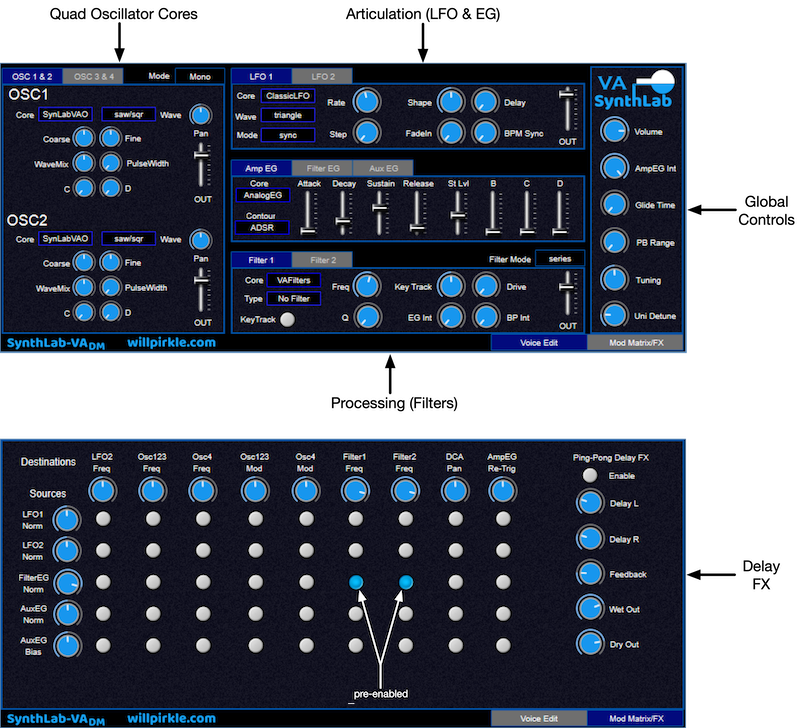
Figure 1. SynthLab-VA Interface
Waveform Selection/Mixing
This synth is simple to use and makes fantastic basslines and "super saw" or "super square" patches. The single core in each oscillator exposes three waveforms. In reality, both saw and square are rendered, then applied to the output depending on the user's selctions.
Figure 2 shows the selection of the single VA core, followed by a selection of the wavform. Mod Knob A (labeled Wave Mix) controls the mixture of saw/square when that waveform is chosen.
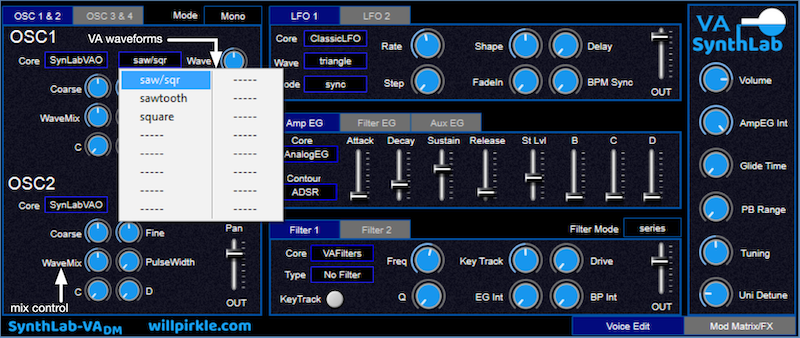
Figure 2: the VA waveform selection is simple and effective
Modulation Matrix
Figure 3 shows the modulatiom matrix panel, which is fundamentally identical across all SynthLab synths (there are minor differences for the DX and WS varieties). The destinations are columns and sources are rows. Each source and destination features a single intensity control (see the synth book for alternate modulation matrix schemes). Routings are enabled by pressing the buttons that connect rows and columns. For the VA synth, the unique modulation is duty cycle when either the square or saw/square waveform is selected. In Figure 3, you can see that LFO1 has been chosen as a modulation source for the "unique modulation" destination and source/destination intensities have been adjusted for operation.
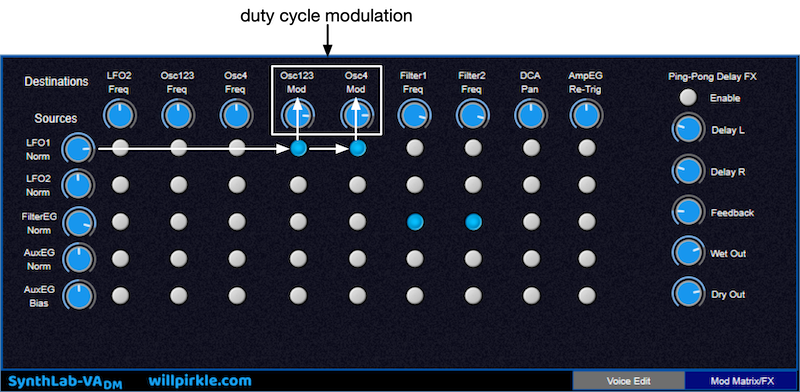
Figure 3: SynthLab-VA modulation matrix panel with LFO1 selected for the oscillator unique modulation

